Category
- Action Camera
- All Time Hot Selling
- Audio Cable
- Battery
- Bluetooth Headphone
- Bluetooth Speaker
- Cable
- Clock
- Converters
- Emergency Light
- Gaming Headphone
- HDMI Switch
- Headphone
- Headphone Stand
- IP Camera
- Karaoke Speaker
- Keyboard
- Laptop Stand
- LED Light
- Microphone
- mini UPS
- Mobile Charger
- Mobile Holder
- Mouse
- Mouse Pad
- Neckband
- Overhead Rigs
- Pen Drive
- Pocket Router
- Power Bank
- Power Charger
- Power Strip
- Rechargeable Fan
- RGB Light
- Ring Light
- Router Stand
- Security Camera
- Selfie Stick
- Smartwatches
- Speaker
- Torch Light
- Toys
- Travel Adapter
- Tripod
- TWS
- USB HUB
- Vlogging Tripod
- Watch Strap
- Web Camera
- WiFi Router
- Wireless Charger
- Wireless Mouse
Popular
-
 WS-S9 MAX Smartwatch with AMOLED Display and 2 Strap – Golden
WS-S9 MAX Smartwatch with AMOLED Display and 2 Strap – Golden
2,640.00৳2,530.00৳ -
 Hoco M101 Wired Earphones With Mic
Hoco M101 Wired Earphones With Mic
240.00৳230.00৳ -
 Cozydots Series JR-TS1 True Wireless Sleep Earbuds
Cozydots Series JR-TS1 True Wireless Sleep Earbuds
3,120.00৳2,990.00৳ -
 Awei P5K 10000mAh Power Bank Fast Charging- Black Color
Awei P5K 10000mAh Power Bank Fast Charging- Black Color
1,080.00৳1,035.00৳ -
 NeePho NP-8810 Camera Tripod
NeePho NP-8810 Camera Tripod
1,380.00৳1,323.00৳
Tag Clouds
Remax P10 Bluetooth Selfie Stick Price in Bangladesh
Remax P10 Bluetooth Selfie Stick with Remote Control & Tripod Mode. Bluetooth selfie stick works with any phone of any brand. The Selfie holder is adjustable to any phone size, taking selfies and videos has never been so easy. It is easy to adjustable to any angle.
Selfie sticks are outdoorsy things by nature, and if you’re going to head off traveling with one, it makes sense to get one that can stand up to the elements. A Bluetooth remote is also thrown in for good measure, and there’s even a nylon carry bag.
Specifications:
- Product name: Hunyo selfie stick
- Product model: P10
- Unfold size: 63cm
- Rated Voltage: 3.0V
- Battery Capacity: 120mAh
- Usage frequency: 2.4GHz
- Weight: 155g
- Material: Aluminum alloy
1. Wireless pairing:
press and hold the photo button for 2 seconds to enter wireless pairing mode. Turn on the wireless function on your phone and search. Then click to connect with the green light remaining on after a successful connection.
2. Phone holder:
Place the stick face up and turn the holder on the back 90° downward to open. Then rotate the holder 180° horizontally.
3. Phone fixing:
Rotate the phone holder freely to your appropriate position and pull open the holder handle. Then fix your phone on it.
4. Photo taking:
Before photo-taking, please set the volume button on your phone as the shutter button using the remote control to take photos.
5. Tripod using (optional):
The product includes a tripod. Open the tripod at the bottom and stretch the stick upwards. Place the stick on a flat surface for use.
Related products
-
Remax RM-518i Earphone for iPhone – Black Color
540.00৳518.00৳Add to cart- 7 Days Warranty (If there is any Manufacturing Defects)
-
-
Remax RB-680HB Headphone – Black Color
2,280.00৳2,185.00৳Add to cart- 7 Days Warranty (If there is any Manufacturing Defects)
-
Remax RM-518i Earphone for iPhone – White Color
540.00৳518.00৳Add to cart- 7 Days Warranty (If there is any Manufacturing Defects)
Product Showcase




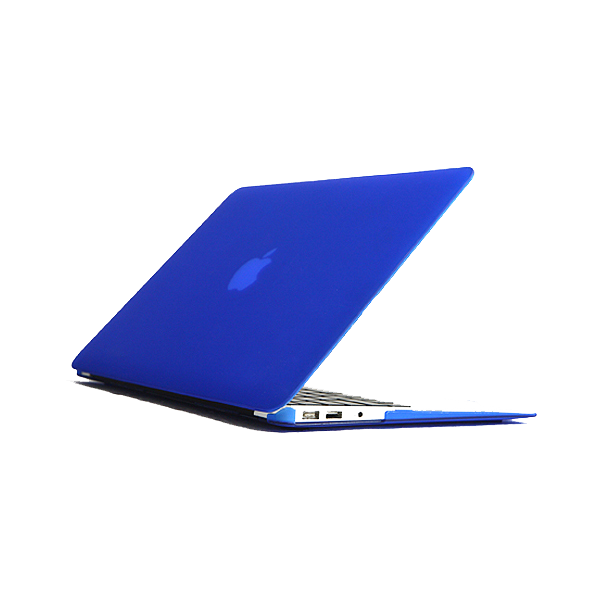

Best offers
Join Risk Free
30 days refund
100% Safe
Secure Shopping
24x7 Support
Online 24 hours
Best Offers
Grab Now
Fastest Delivery
On all order over







Reviews
There are no reviews yet.